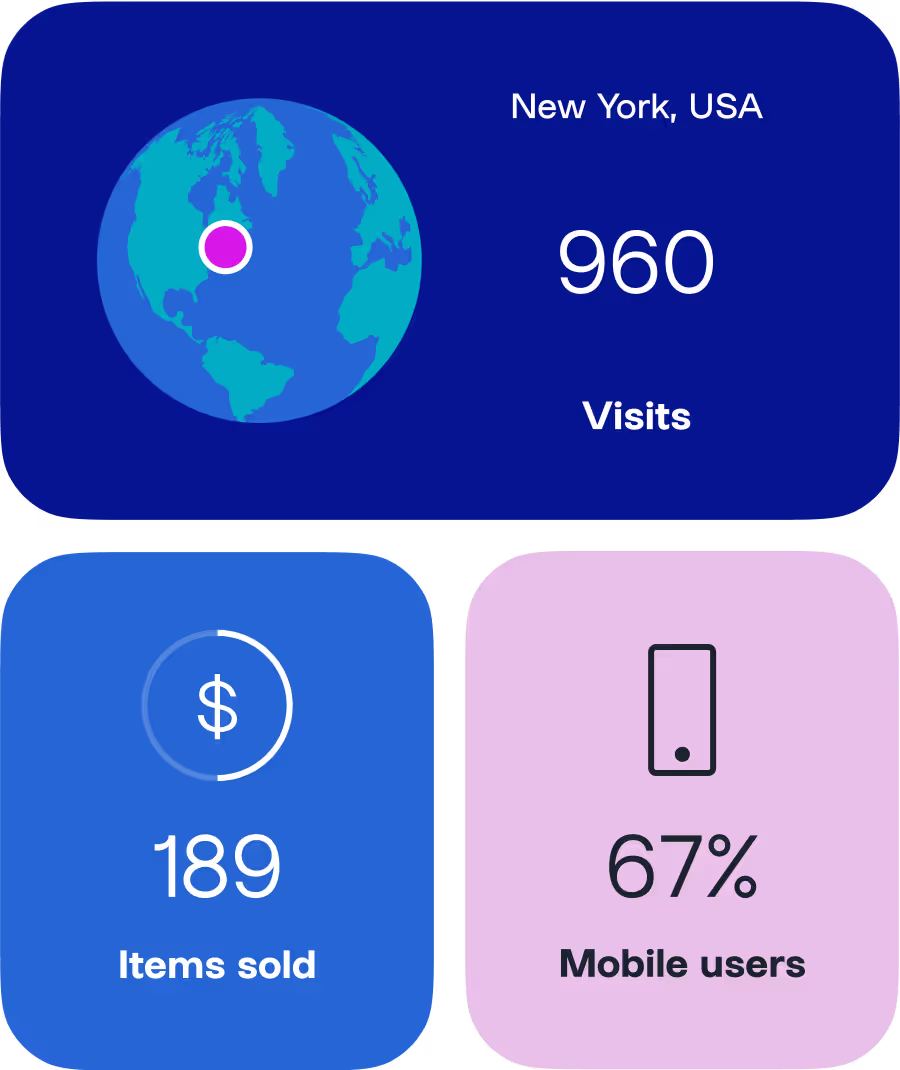Scheduling Instagram content helps creators, businesses and social media managers stay organized and maximize engagement. Here’s why it matters:
- Save time and reduce stress by planning posts in advance.
- Maintain a consistent posting schedule to keep your audience engaged.
- Easily coordinate content across multiple platforms.
- Stay in control of your content strategy without last-minute scrambling.
- Plan and manage posts from your desktop for added flexibility.
By scheduling your Instagram posts, you can focus more on creating and less on daily posting.