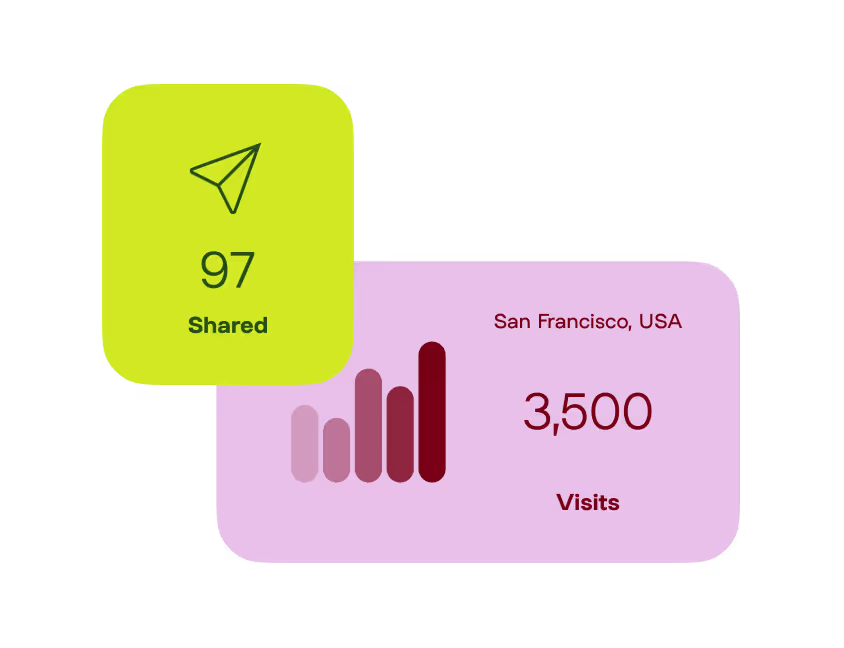Yes! With Linktree, you can easily plan and schedule your Threads posts in advance, helping you stay consistent and grow your audience without the daily hassle. But Linktree offers more than just scheduling – our AI-powered tools help you brainstorm content ideas, craft engaging captions, and keep your posts organized in one central hub.
Plus, with seamless cross-posting to platforms like Instagram, Facebook, LinkedIn and more, Linktree makes it easy to share your content everywhere with just one click.